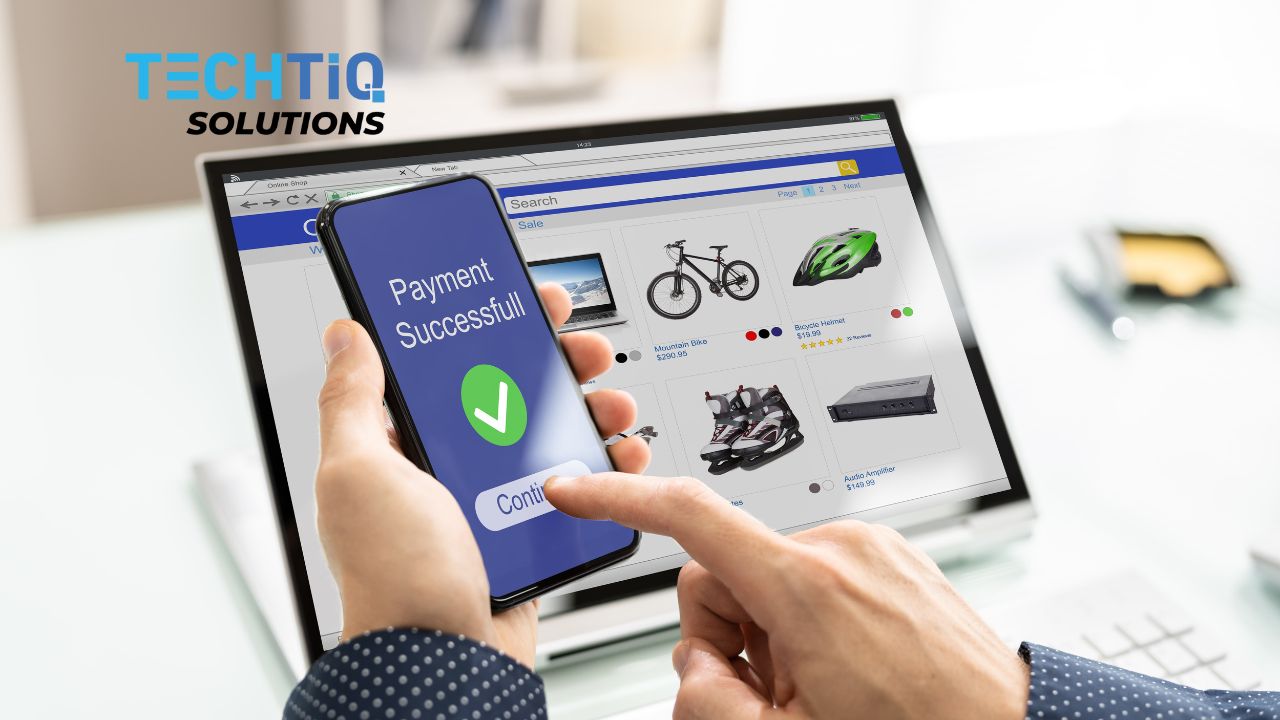If you want your business to win today, you absolutely need a strong mobile app that works on both iOS and Android. That’s why cross-platform app development is the smartest, fastest, and most efficient way to achieve it. It lets us deploy one reliable app that works perfectly for every customer, regardless of their device.
We’re going to break down the best frameworks and give you a simple guide on how to choose the right one for your next project in Singapore.
What Is Cross-Platform App Development?
Cross-platform mobile app development is creating one app that works on both iPhones and Androids, using the same set of code. This saves you a ton of time and money compared to building two separate apps, and it keeps the user experience consistent.
Native vs. Cross-Platform Apps
Native apps are built from scratch just for one platform – so, basically, an iOS app only – and this means they run super fast because they can tap into every single feature on that one phone perfectly. On the other hand, cross-platform apps are a single build that works across both iOS and Android. The savings on cost and time are substantial.
Usually, you’re going to go for native if your app is super complex or needs to run like lightning. If you need to get an app up fast on a smaller budget, though, cross-platform is really the way forward.
Native Apps
Pros:
- Performance: They are the absolute fastest. Because they’re custom-built for one OS, they run smoothly and feel incredibly fluid.
- Device Access: They can use everything on the phone – the GPS, the camera, all the sensors – directly and fully.
- User Experience (UX): They just feel right. They naturally match the design and style of the platform, whether it’s an iPhone or an Android.
Cons:
- Cost: Get ready to pay more. You have to build and maintain two entirely separate projects, one for iOS and one for Android.
- Time: They take longer. Because you’re building two apps, the development time is significantly slower.
Cross-Platform Apps
Pros:
- Speed & Cost: The key benefit here is that it’s a whole lot quicker and cheaper to get an app ready and running. You only need to work with one codebase, which not only helps save you money but also cuts down on the overall project timeline.
- Massive Audience: With the ability to release your app across both iOS and Android at the same time, you get straight away to tap into a huge user base.
- A Consistent Experience: Your end users see the same app regardless of whether they’re on an iPhone or Android, which is a big plus for your brand as it keeps things consistent.
Cons:
- Performance Issues: Cross-platform apps might not be quite as smooth as native ones, especially if you’re creating something that’s really complicated.
- Getting to the Hardware: Sometimes, you might run into some limitations or need to do some additional coding when it comes to accessing really specific or new device features.
- Native Feel: It can be tricky to make the app feel perfectly native to both an iPhone and an Android simultaneously.
The 5 Most Popular Cross-Platform Mobile App Development Frameworks
Not all tools are the same – the software development process really depends on your framework. To get an app that feels high-quality, you have to nail this choice. That’s why we’ve gone ahead and collected the top five cross-platform mobile frameworks in Singapore for you right here.

The 5 Most Popular Cross-Platform Mobile App Development Frameworks
1. Flutter
Flutter is an open-source framework by Google. You can use it to write one set of code and run it on mobile, web, and even desktop. Flutter uses the Dart language, and the main goal is to create beautiful, high-performance apps that look amazing no matter what screen they’re on.
Programming language: Dart.
Key features:
- Superior Performance: Flutter is built for speed. It doesn’t rely on slow web browser technology; instead, it uses its own rendering engine to draw the widgets.
- Fast Development: Developers love the “hot reload” feature. You change your code, and you see the results on the app immediately – no need to wait for a full restart. It makes building and fixing things quick.
- Good UI: Comes with customizable widgets based on Google’s Material Design, so your app will look modern and adapt to any screen size.
- Strong Support System: It has an active and growing community of users around the world. Because its usage has been trending up, you know supporting resources are easy to find.
2. React Native
React Native is the open-source framework from Meta (formerly Facebook). It’s perfect if your team already knows JavaScript and React, because it lets you use those familiar tools to build mobile apps for both iOS and Android. The magic here is that it creates apps that look and feel native – all from one single codebase.
Programming language: JavaScript.
Key features:
- Fast Development: They have a feature called Fast Refresh that’s similar to Flutter’s hot reload. You change the code, and you see the results right away.
- True Native UI: It focuses heavily on the interface. The framework renders actual native components, so the UI is responsive, customized, and fits right in with the operating system.
- Excellent Debugging: It comes ready to go with a powerful tool called Flipper, which helps developers inspect layouts, check network activity, and squash bugs on both Android and iOS efficiently.
3. Ionic
Ionic has been around since 2013, and it’s a toolkit for building mobile UIs. The big deal here is that it lets developers use standard web technologies – like HTML, CSS, and JavaScript – to build cross-platform apps from one codebase. You can even hook it up with popular frameworks like Angular or React.
Programming language: JavaScript, HTML, CSS
Key features:
- Ready-Made UI: It comes with a ton of pre-built UI components that are designed specifically to look clean and native on mobile screens. It saves a lot of time on design.
- Accesses Phone Features: Because Ionic is running web code, how does it talk to the camera? It uses special “wrappers” or plugins like Cordova and Capacitor. These plugins create the bridge needed for your app to successfully use the phone’s built-in hardware, like the GPS, camera, and microphone.
- Simple Management: It includes its own dedicated tool, the Ionic CLI (Command Line Interface), which makes building, testing, and managing your app straightforward.
4. .NET MAUI
The .NET Multi-platform App UI, or .NET MAUI, is a cross-platform framework by Microsoft for building native mobile and desktop apps from a single codebase. .NET MAUI is the next generation of Xamarin. It’s perfect for developers who use C# and XAML and fits seamlessly right into the massive Microsoft ecosystem.
Programming languages: C#, XAML.
Key Features:
- Easy Access to Hardware: It gives you cross-platform APIs that let you easily access all the phone’s native features, like the GPS, accelerometer, and battery status.
- True Unified Coding: You work with a single project system. This means you write the code once, and it knows how to target Android, iOS, Windows, and macOS, all simultaneously.
- Live Updates: Just like Flutter and React Native, it supports .NET Hot Reload. Developers can instantly modify their C# code and see the changes running in the app without restarting the session.
- Access to the Vast .NET Ecosystem: This is key: you get to use all the powerful libraries and tools available in the massive .NET framework that millions of developers trust. This is huge for enterprise-level applications.
5. Kotlin Multiplatform (KMP)
Kotlin Multiplatform (KMP) is an open-source technology by JetBrains, and the big idea is smart code sharing. Instead of forcing you to use one language for everything, KMP lets you share the complex part – the business logic – while still keeping the excellent performance of native programming. It lets developers reuse just the code they want to, and you can easily integrate that shared Kotlin code into any existing project.
Programming language: Kotlin.
Key Features:
- Smart Code Reuse: You can reuse your code everywhere: Android, iOS, web, desktop, and even the server. If you need that top-tier native performance for a specific feature, you can still write some native code alongside it.
- Seamless Integration: KMP is designed to fit right into what you’re already doing. Developers get to use those platform-specific APIs -all the unique features of iOS or Android – while still getting the time savings of cross-platform development.
- UI Flexibility (Compose): JetBrains also offers Compose Multiplatform. If you want to share the user interface too, Compose gives you that full flexibility to share both the look (the UI) and the brains (the logic).
- Easy for Android Teams: If your team already uses Kotlin for Android, this is a low-risk move. You don’t have to learn a brand new language, which makes the whole migration process smoother than jumping into Dart or JavaScript.
How Do You Choose The Right Cross-Platform Mobile App Development Framework For Your Project?
We’ve looked at the best options, but with so many tools out there – and new ones popping up all the time – how do you actually pick the winner for your project?
The first step is always to get clear on your project’s goals and what you want the final app to look like. Once you know that, you need to consider these six crucial factors:
1. Your Team’s Expertise
Every framework uses a different language. Before you commit, you have to look at the skills you already have on your team. It’s much faster and cheaper to use the knowledge you already possess!
For example, if your developers are experts in JavaScript, choosing React Native makes perfect sense. You save the time and cost of having to train everyone in a brand-new technology like Dart or C#.
2. Vendor Reliability
You’re betting your product on this tool, so you need to learn more about the companies that develop and support the frameworks. Whether it’s Google, Meta, or Microsoft, will they continue to support and update the framework for years to come? Do a quick check: what major, successful apps have been built using that framework?
3. UI Customization
How unique does your app need to look? If the user interface is essential to your brand, you need a framework that gives you total control.
For example, tools like Kotlin Multiplatform are great here. While it shares the logic, it allows the UI to be built natively, or using flexible UI tools like Compose Multiplatform, giving you the best control over the user experience.
4. Framework’s Capabilities
Every tool has limits. Can it do everything your app needs? Does it include built-in features for debugging, unit testing, and code analysis? You need to ensure the framework can handle the complexity of your specific features and that the development process itself will be quick and smooth.
5. Security
If you are building an app that handles sensitive information – like a banking, medical, or e-commerce app – security is a top priority. The framework you choose should offer strong security features. A good way to check this is to look up security tickets or issues on the framework’s public issue tracker to see how seriously they take things like insecure data storage.
6. Time and Budget
Time is money. Cross-platform is always faster and cheaper than native development, but some tools are quicker than others. If you need a simple app out in the shortest time frame, an option like Ionic (using existing web skills) can be lightning fast.
Develop Your Cross-Platform Mobile App With TechTIQ Solutions
Choosing the right cross-platform mobile development tool is going to be tough. Take a detailed look at what your app needs to do, then compare that list to the capabilities of each framework. That simple step will lead you straight to the best solution for delivering a great app.
TechTIQ Solutions provides complete mobile app development services in Singapore, including consultation, design, coding, and long-term support. We build every mobile solution around what you need. That’s why our clients always end up with the product that works best for their business.
If you’re still considering which cross-platform app development framework to choose or need more information, get in touch with our specialists. We’re happy to help you get your project off the ground.
FAQs
What is cross-platform in app development?
Cross-platform app development means we build one app using a single set of code, and that one app works everywhere – on both iPhones and Androids. This saves a ton of time and money because you don’t have to write and update two completely separate projects.
What is an example of a cross-platform app?
Successful cross-platform apps are everywhere, like Facebook, Instagram, TikTok, and Google Pay. The key is that they run smoothly on multiple systems like iOS and Android, all sharing that same unified code.
Is cross-platform good for apps?
Yes, cross-platform development is generally great for apps! You save money, you launch faster, and the app looks the same on every phone because it uses one codebase. The only real drawback is for super-demanding apps; if you need complex graphics or deep hardware access, you might hit some performance limits compared to going fully native.
Which language is best for cross-platform mobile app development?
There’s really no single “best” one; it totally depends on what you need! The three main languages are: Dart (with Flutter), which is great for high performance and amazing custom designs; JavaScript (with React Native), which is perfect for speed and easy development; and Kotlin (with KMP), which is best for sharing complex logic across big enterprise apps.